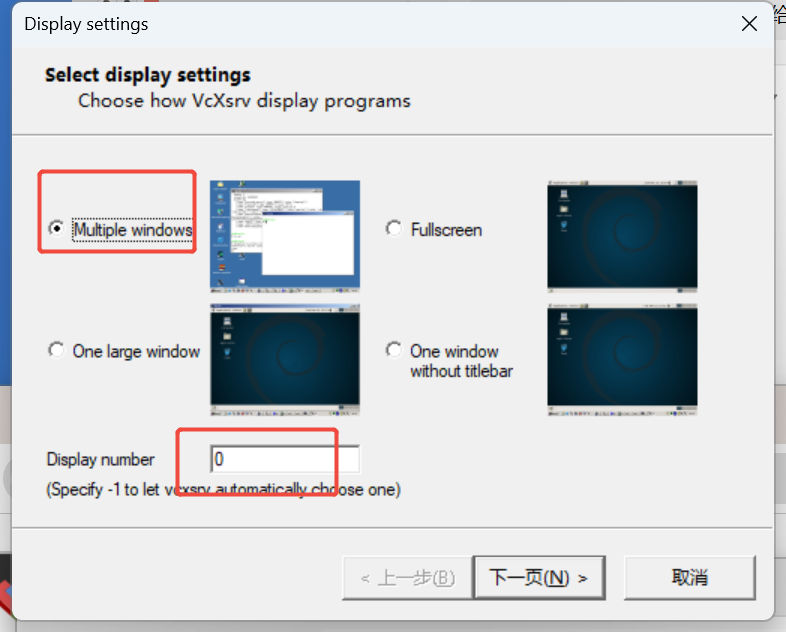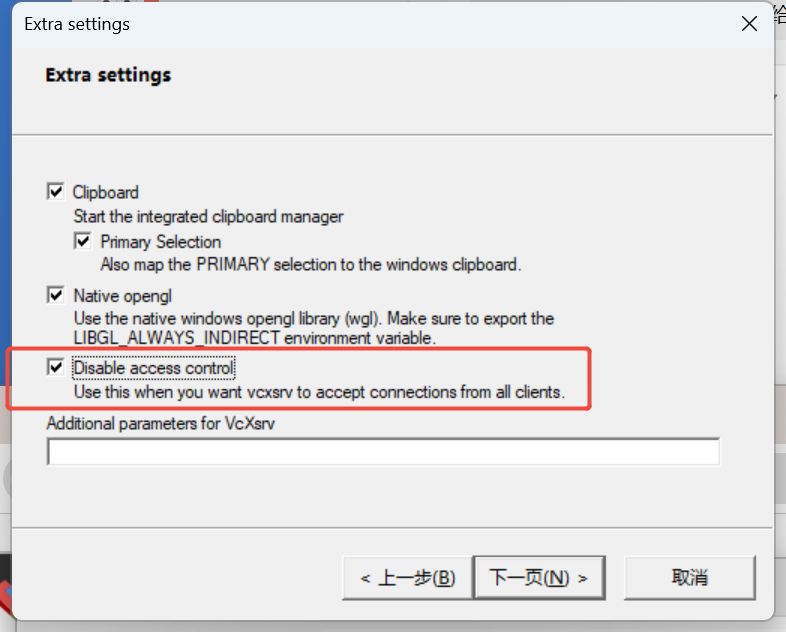安装minikube
- 提前安装好docker并启动, 用docker作为虚拟集群的驱动
1 | rpm系列: |
启动minikube(docker)
1 | # 非root用户把当前用户加入docker用户组 |
启动dashbord
- 没有放在后台, 方便随时停止
1 | # 可选: 启动额外的监控 |
- 把url 复制到本地浏览器中
远程Linux机器转发dashbord
- dashbord默认没有暴漏在公网, 远程Linux启动的话只能在远程机器上访问
- 如果允许开启ssh 隧道的话, 直接ssh遂穿到本地就行
ssh -L 40439:localhost:40439 root@aaabbb - 或者把dashbord 直接暴漏在公网, 比较危险
x11转发远程窗口方式
- 由于安全策略, 禁止任何ssh隧道, 这里直接使用x11转发浏览器窗口
远端开启x11转发
1 | vim /etc/ssh/ssh_config |
远端安装firefox, xclock
1 | dnf install xclock firefox |
本地安装putty+VcXsrv
配置VcXsrv
- multiple windows 模式, display number 设置为0吧, 不自动探测了
- 关闭访问控制(disable access control)
- 启动后放在后台等待
配置putty并启动firefox, 打开远端的localhost网页
putty 正常建立ssh连接
额外打开x11转发
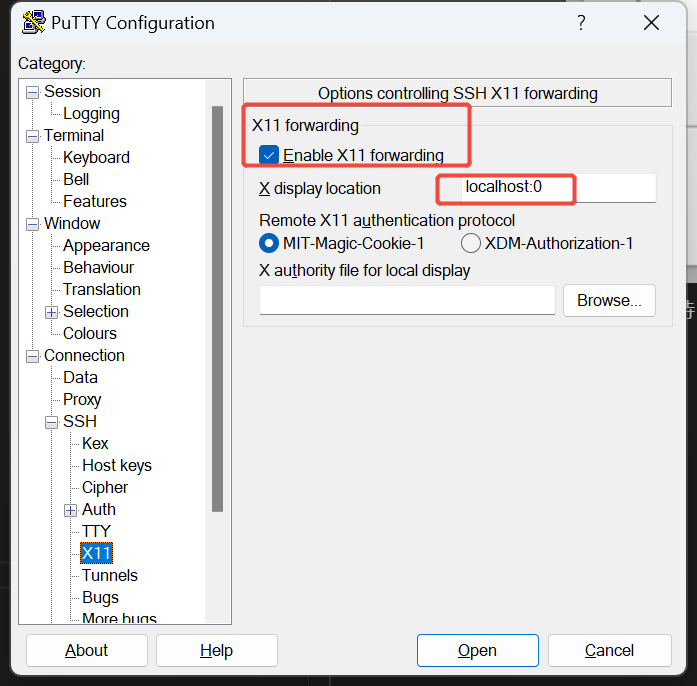
- display localtion 和前面 VcXsrv保持一致继续
用xclock 测试是否正常显示: 远端执行
xclock, 本地Windows应该有一个窗口自动打开打开Firefox浏览器并打开dashbord
- 远端执行
firefox本地VcXsrv启动一个窗口 - 远端的localhost地址, eg: http://127.0.0.1:40439/api/v1/namespaces/kubernetes-dashboard/services/http:kubernetes-dashboard:/proxy/
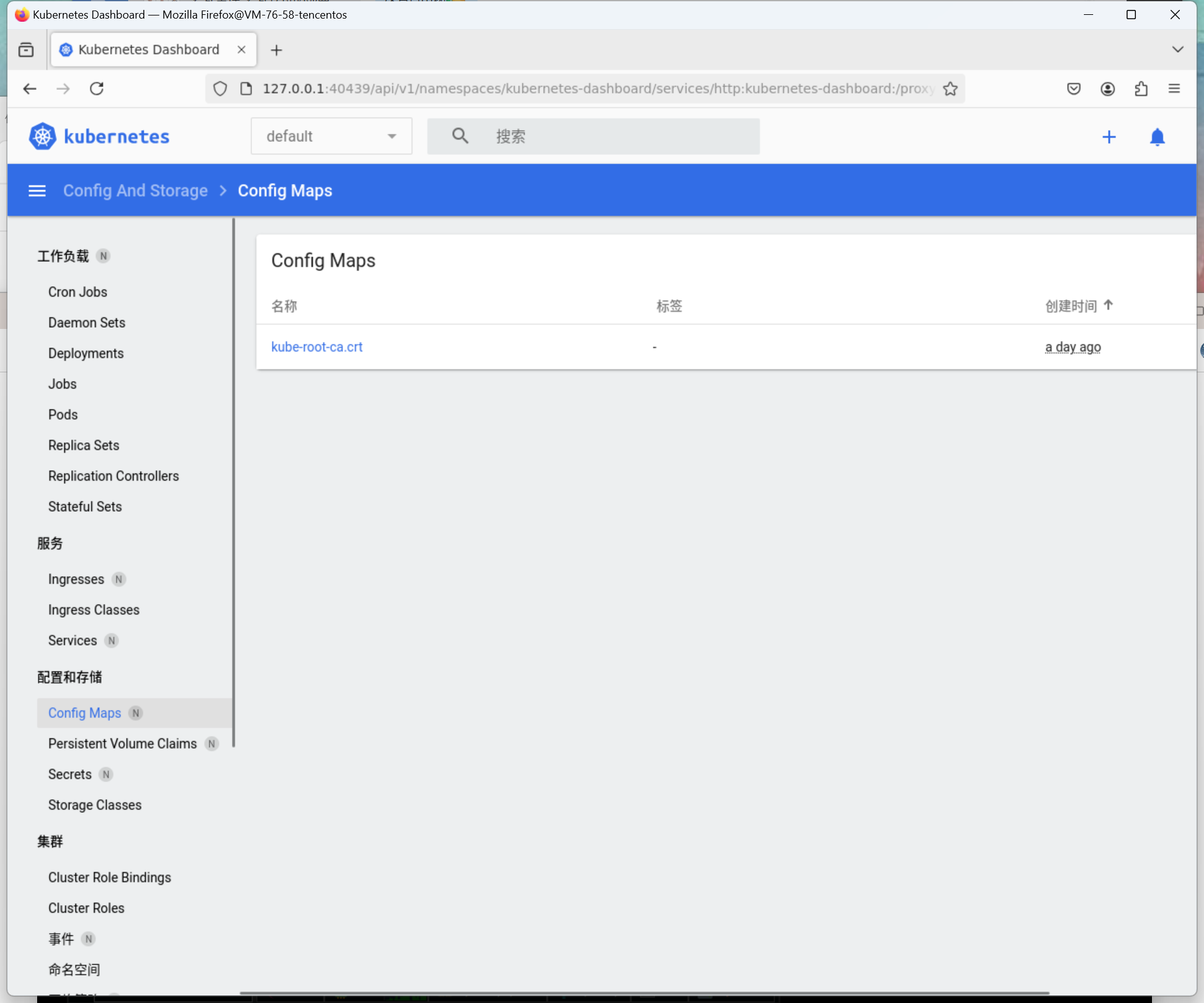
- 远端执行
hello node 测试
1 | # 创建 |