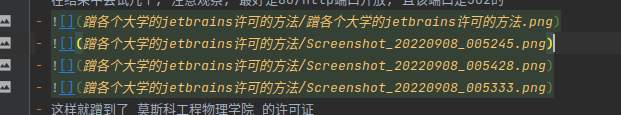1
2
3
4
5
6
7
8
9
10
11
12
13
14
15
16
17
18
19
20
21
22
23
24
25
26
27
28
29
30
31
32
33
34
35
36
37
38
39
40
41
42
43
44
45
46
47
48
49
50
51
52
53
54
55
56
57
58
59
60
61
62
63
64
65
66
67
68
69
70
71
72
73
74
75
76
77
78
79
80
81
82
83
84
85
86
87
88
89
90
91
92
93
|
import enum
import sys
from pathlib import Path
import os
import re
posts = "source/_posts"
valid_pic_suffix = ["png", "jpg", "jpeg", "gif", "svg"]
def check_is_pic(pic_file_name):
suffix = Path(pic_file_name).suffix.lower()
if suffix is None or suffix == "":
return False
return suffix[1:] in valid_pic_suffix
class OperateType(enum.Enum):
ADD_ASSET = 1
REM_ASSET = 2
REPLACE_BY_ASSERT = 3
def fix_one_post(file, operate_type):
new_lines = []
with open(file, encoding="utf-8") as f:
old_lines = f.readlines()
for i in range(len(old_lines)):
l = old_lines[i]
if l.startswith("["):
new_lines.append(l)
continue
if l.strip().startswith("{%"):
continue
if operate_type == OperateType.REM_ASSET:
new_lines.append(l)
else:
re_obj = re.search(r"(.*)!\[(.*)](.*)\((.*)\)(.*)", l)
if re_obj is not None:
groups = re_obj.groups()
assert len(groups) == 5
pic_file_path = groups[3]
assert check_is_pic(pic_file_path)
pic_file_name = str(Path(pic_file_path).name)
if operate_type == OperateType.ADD_ASSET:
new_lines.append(l)
asset_line = f"{{% asset_img {pic_file_name}%}}\n"
new_lines.append(asset_line)
else:
asset_line = f"{groups[0]}{{% asset_img {pic_file_name}%}}{groups[4]}\n"
new_lines.append(asset_line)
else:
new_lines.append(l)
with open(file, "w", encoding="utf-8") as f:
f.writelines(new_lines)
def main():
argv = sys.argv
operate_type = OperateType.ADD_ASSET
if argv[1] == "add":
operate_type = OperateType.ADD_ASSET
elif argv[1] == "rem":
operate_type = OperateType.REM_ASSET
elif argv[1] == "replace":
operate_type = OperateType.REPLACE_BY_ASSERT
else:
raise RuntimeError(f"wrong arguments {argv}")
for path, dir_list, file_list in os.walk(posts):
for file_name in file_list:
if file_name.lower().endswith(".md"):
real_name = os.path.join(path, file_name)
fix_one_post(real_name, operate_type)
pass
if __name__ == '__main__':
main()
|